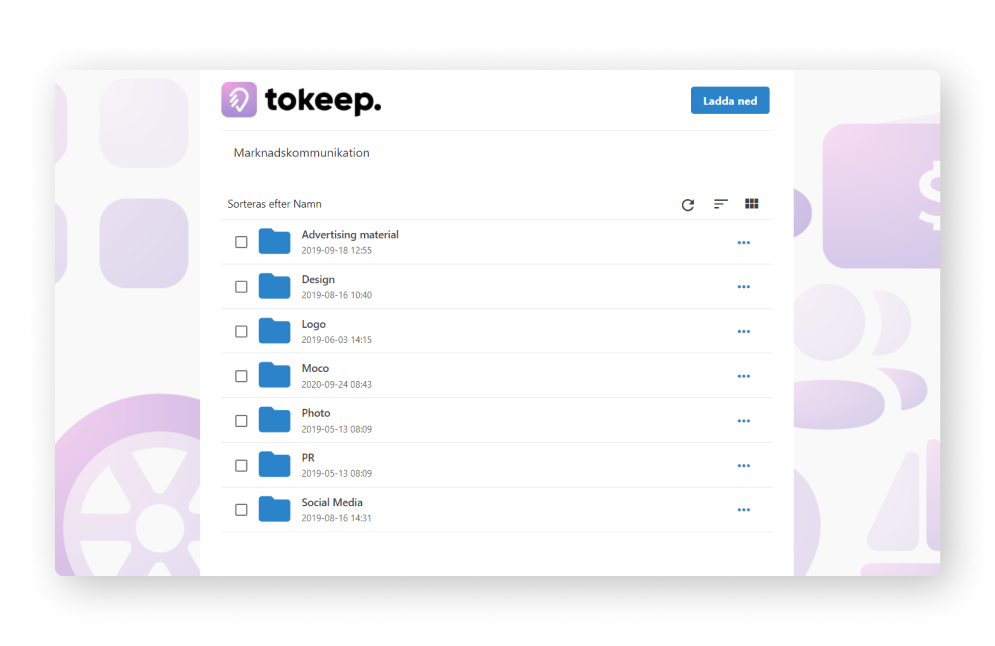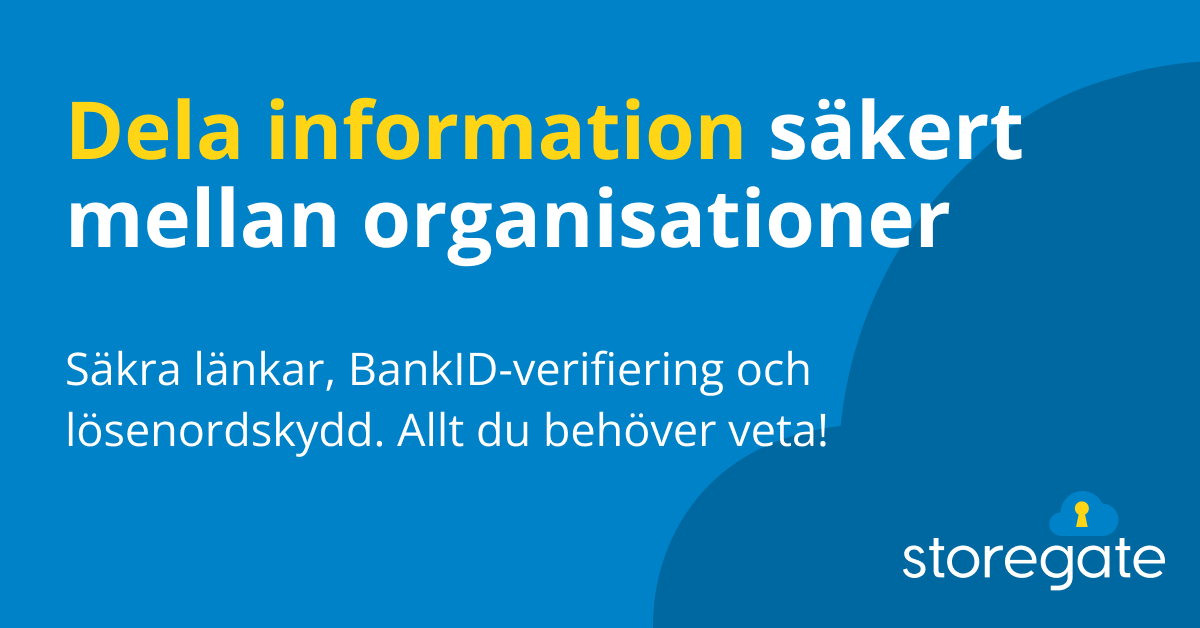Secure links, BankID verification and password protection. Everything you need to know to share files and folders both within your own organization and with other businesses.
Sharing information securely is a challenge for many organizations. Sharing information between different organizations makes it even more complicated. In fact, sending sensitive data in an ordinary email should be avoided. Most organizations need to be able to share different types of sensitive information in a secure way. For example, customer information, patient data or documents containing employee data. So how do you do it?
One way to send information securely both internally and externally is to use our smart file sharing feature. It allows your entire organization to send documents, quotes, contracts, reports or other important files securely.
Share information with secure distribution links
Through public links, you can easily share files and folders to any recipient, both within your own organization and externally. You get full control over which files and folders you have shared, and can control when and how the recipient accesses the content.
Choose whether to stop access to the content after a certain number of views or a certain date, protect the link with a password or BankID verification. Set whether to allow the recipient to open the file in Office Online and whether to allow editing. For shared folders, you can also authorize uploading to the folder, giving you the option of secure file collection.
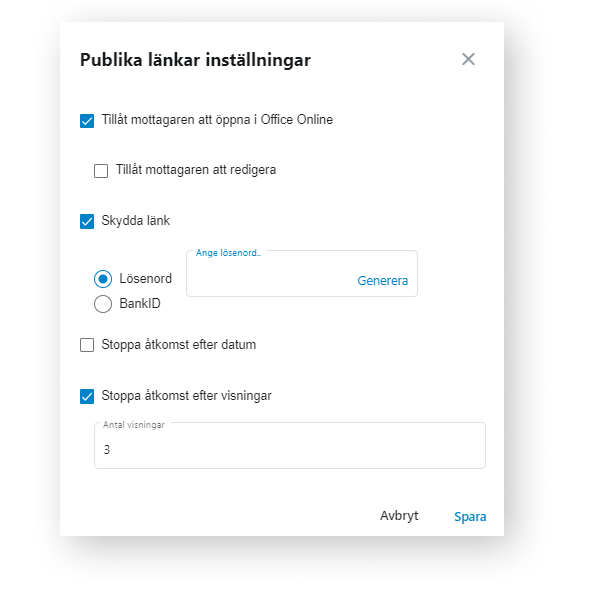
Verify recipients with BankID
With BankID verification on a distributed link, the recipient needs to verify their identity to be granted access to the content of the distribution. This way you can be absolutely sure that the information you share can only be accessed by the chosen recipient.
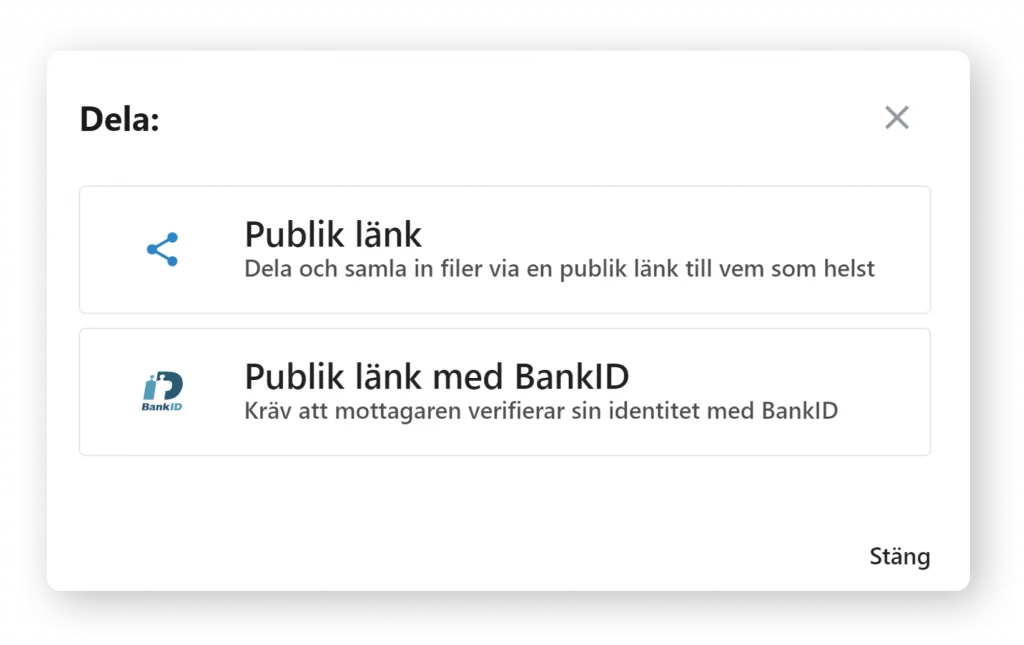
Share files securely in Outlook
With our free Outlook add-in, you can work in Outlook and save attachments directly to Storegate. In addition, you can send files via a secure link directly in Outlook, thus avoiding exposure of your data to foreign legislation. A smart way to share information securely directly in the mail.
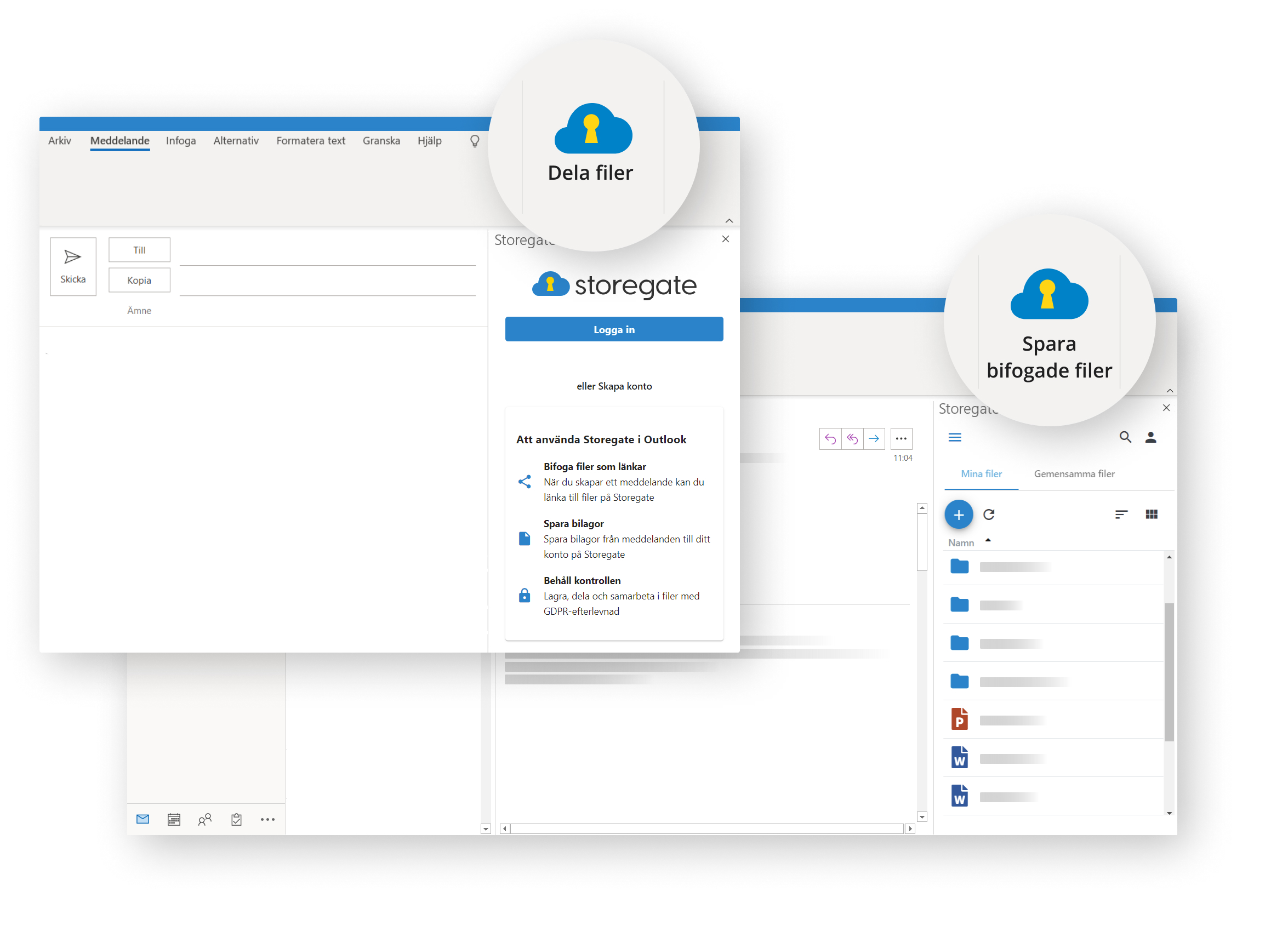
Own brand on dividends
With the Branding add-on service, you increase the visibility of your brand both when making distributions and for internal users. Add your logo and background image to the Storegate web interface and give employees and external users a clear connection to your organization.
When you make a delivery via a link, your logo and background image will be clearly visible to the recipient, regardless of the device used.