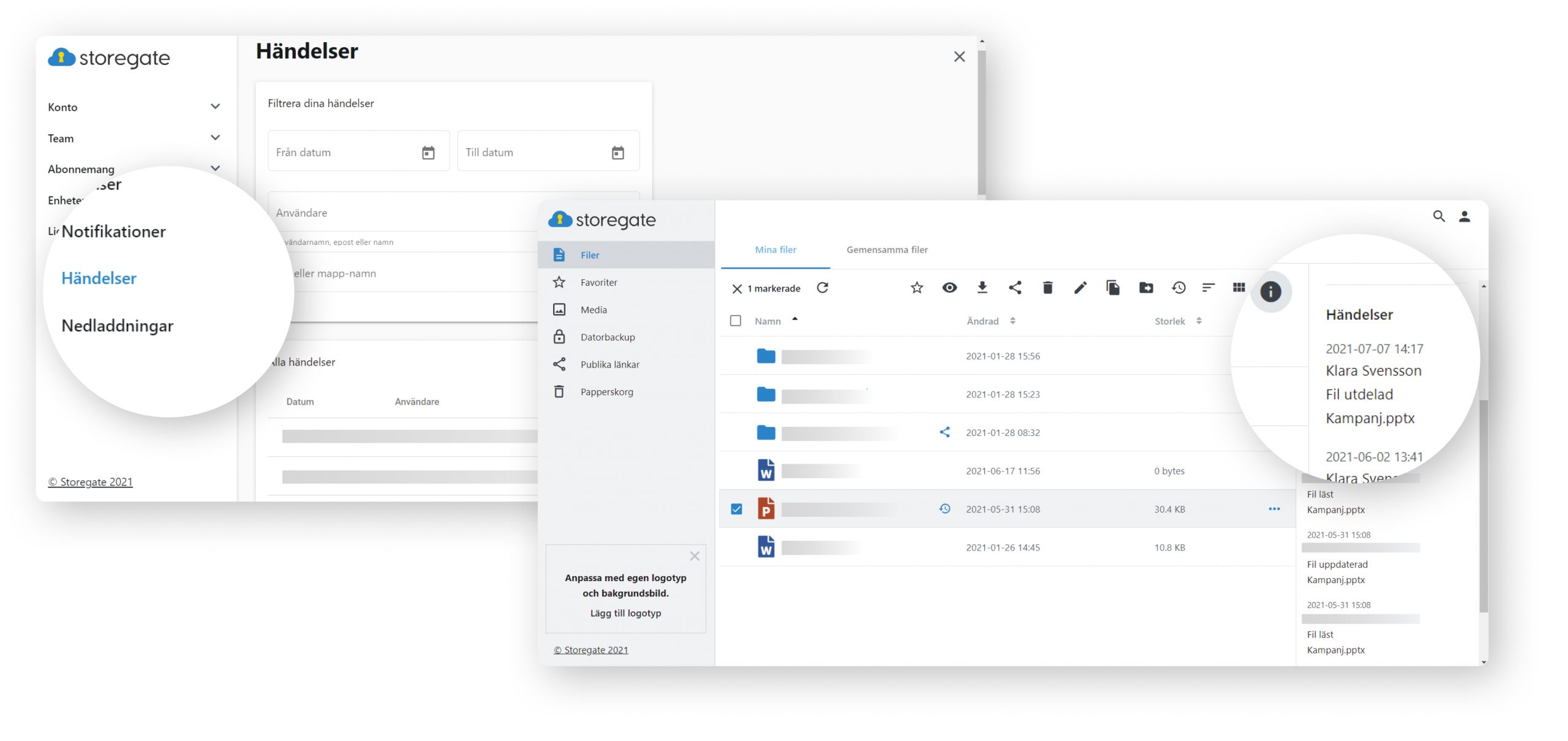– Here’s how easy it is to monitor the processing of personal data in the cloud
According to the Swedish Data Protection Authority (IMY), personal data can be any kind of information that can be linked to a person in one way or another. For example, it can be anything from name, social security number, e-mail address or IP address from when you use the Internet, etc. Many companies handle sensitive information without knowing it and, in addition, they are often stored in cloud services that are unfortunately subject to foreign legislation.
When it comes to handling files with personal data, it is good to be able to see what has happened historically with your file, for example if the file has been deleted, moved or edited. By having an event log, or so-called logging, of how your files have been handled, it becomes possible to follow up what has actually happened to the stored files. A valuable feature, not least in terms of traceability according to the requirements of the GDPR (General Data Protection Regulation).
All business accounts on Storegate have this feature and below we describe how to do it.
Here’s how to find your event log on Storegate:
- Then click on your “Account settings”
- Then click on “Events” in the left menu
In “Events”, as an administrator, you can see all the events and activities that sub-users have done on the account. You can also search for specific files and filter by date if you are looking for a particular document. Another option is to select the folder or file on which you want to see the latest events directly via your shared storage area. On the right side, you will get another side menu that presents the latest activities. Simple, isn’t it?
Want to know more?
Our knowledge bank is filled with information on how to use our Swedish cloud service. We make it easy for you to gain control over your company’s handling of personal data in the cloud. If you have more questions, you are always welcome to contact Storegate support.