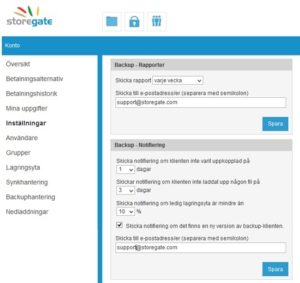With Storegate’s backup reports and notifications, it is easy to follow your backup.
Activate the feature when you are logged in to your account via the website. Go to “Account” –> “Settings”, which you can access via your username at the top right of the page.
The backup reports contain a summary of when the last backup was made on your computer. In the report you will find information about how many files have been transferred since the last time and how many files the backup contains in total. This gives you proof that the backup is working properly. If you are also the administrator of a Multi-account, it is an excellent way to keep track of all backups running on the company.
With notifications, you can, among other things, receive emails if the program has not connected for the selected number of days or if, for example, there is less than 10 percent of the storage space left.
You choose the email address to which you want reports and notifications sent and when you want them sent to you.
If you need help to activate the feature, contact support!