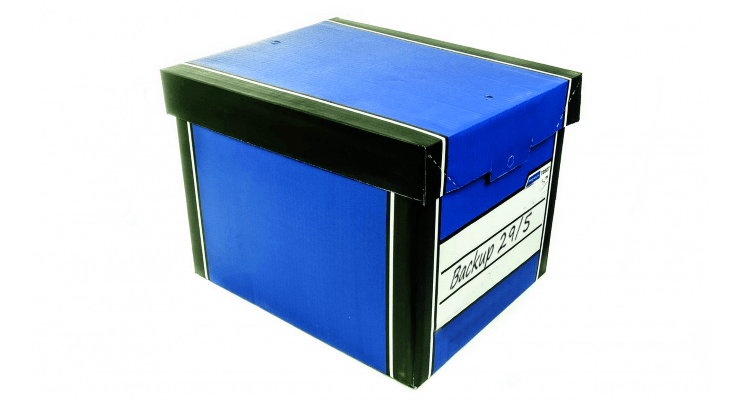A backup can save your day, week and year. Both financially and mood-wise. A good backup makes a recovery efficient, easy and fast.
But is it enough to just get it, install it and click “yes” through the installation? Or is there something special to consider when choosing what to include?
A little thought is in order, because a backup service is useless if you don’t put what you need to back up in it, while it is invaluable if you pack it right. The basic principle for selection should be files you cannot recover and files whose loss would create a lot of work.
So what does it mean? Obviously, images, documents and files that require more or less work to recreate. So, simply choose the folders you use on a daily basis. Then you have what you work with secured.
Beyond that, these things might be worth thinking about:
- Do you have software that creates its own backups? In many programs, you can create specific backups of, for example, accounting or records. Make sure that these end up in a folder that you have marked for backup. A good tip can be to create a “Backup folder” under the “My documents” folder and then include this when you select folders and files for your total backup.
- E-mail? How is your work email configured, is it hosted by the provider? Or locally? Many people today work “in the mail”, we hardly save files and documents because they are easy to find in the mail program. But what happens if something goes wrong? If you are unsure, ask the IT manager where you work.
- Cloud services. Do you use any cloud services and work with files directly online? For example, sync services like Dropbox, GDrive or OneDrive? Then it might be a good idea to also include these folders in the backup. Since this type of folder is also often shared between many people who can all accidentally change, delete or infect files, it is often a good idea to get protection for it.
Take a moment to look at your backup settings. It’s like traveling – pack right, and you’ll have a good trip no matter what happens along the way.